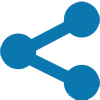Jira Align Production JumpstartGet Hands-on with Jira Align: Experience Enterprise Agility at Startup Speed

Atlassian Jira Align is designed to provide the visibility, alignment, and productivity that organizations need to succeed with Scaled Agile. The Jira Align Production Jumpstart service helps you demonstrate the value of Jira Align with your data and teams. In close collaboration with a Jira Align Solution Architect, your teams will experience first-hand what it means to achieve better collaboration and faster results through Scaled Agile practices and Jira Align.
- Get Teams Aligned Across the Enterprise
- Drive Outcome at Scale
- Realize Value with Real Data
- Demonstrate Faster Time to Market
- Make Work and Purpose Visible
Course Details
Jira Align Production Jumpstart
- Discovery and Planning
- Face-to-face discussions to align on the program goals, define roles and responsibilities,
identify participating programs and associated teams, plan schedules, and define platform
terminology, and discover other configurations necessary to implement the platform.
- Face-to-face discussions to align on the program goals, define roles and responsibilities,
- Jira Integration
- Connect Jira Software to Jira Align with security and gateway stakeholders.
- Jira Mapping and Optimization for Scale
- Map everything you need to drive scale between Jira Software and Jira Align including
teams, tasks, stories, epics, users, status, and more. Jointly review your current Jira environment,
identify best practices for scale, and educate users on how to optimize execution for
full transparency and alignment across the organization.
- Map everything you need to drive scale between Jira Software and Jira Align including
- Capture Backlog
- Create themes and epics. Parent features to epics. Use the Jira Align backlog. Adjust
object type forms, ensure appropriate fields are visible. Associate any known risks,
objectives, or dependencies.
- Create themes and epics. Parent features to epics. Use the Jira Align backlog. Adjust
- Prioritize Backlog
- Estimate and prioritize the backlog.
- Plan capacity and leverage program kanban to manage workflow.
- Train Pilot End-Users
- Role based end-user training on the intended workflows and use cases in Jira Align.
- Prep for Quarterly Planning
- Load the program increments with epics, features, and stories. Use the Program Room to
monitor work in process and plan for the upcoming program increment. Use the Backlog
Column View for capacity planning.
- Load the program increments with epics, features, and stories. Use the Program Room to
- Quarterly Planning
- Platform demonstration of views such as: Roadmap, Program Board, Risks, Objectives,
Dependencies, and Program Room.
- Platform demonstration of views such as: Roadmap, Program Board, Risks, Objectives,
- Scrum of Scrums and PO Sync
- Demonstration of the Program Room and widgets to track progress using the
Program Increment Progress Report. Program scrum of scrum meetings, impediments,
dependency trends, and team capacity load. Adjust roadmaps. Manage feature backlog.
- Demonstration of the Program Room and widgets to track progress using the
- Ongoing Assessment
- Guidance for end-users through weekly office hours. Adjust Jira Align configuration as
needed, identify operational gaps, and provide additional training as needed.
- Guidance for end-users through weekly office hours. Adjust Jira Align configuration as
- Review and Move Forward Planning
- Workshop to review Jumpstart Program outcomes and plan for next phase of delivery.
Documented readout of the session and a plan for next steps.
- Workshop to review Jumpstart Program outcomes and plan for next phase of delivery.
Your Jira Align Solution Architect will be with you every step of the way. They’ll use their expertise to
configure Jira Align to your organization’s scaled agile practice. At the same time, you’ll have weekly
check-ins, dedicated workshops, and other purpose-built activities to keep you on track throughout the
3-month program.
Remote or on-site delivery
The Jira Align Production Jumpstart is right for your organization if you:
- Already use Jira Software or Azure DevOps as a team tool
- Follow a scaling framework and such as SAFe, DA, Less, or similar
- Ideally, have executed two or more Quarterly Planning events
- Have a well established team level agile practice for at least six months