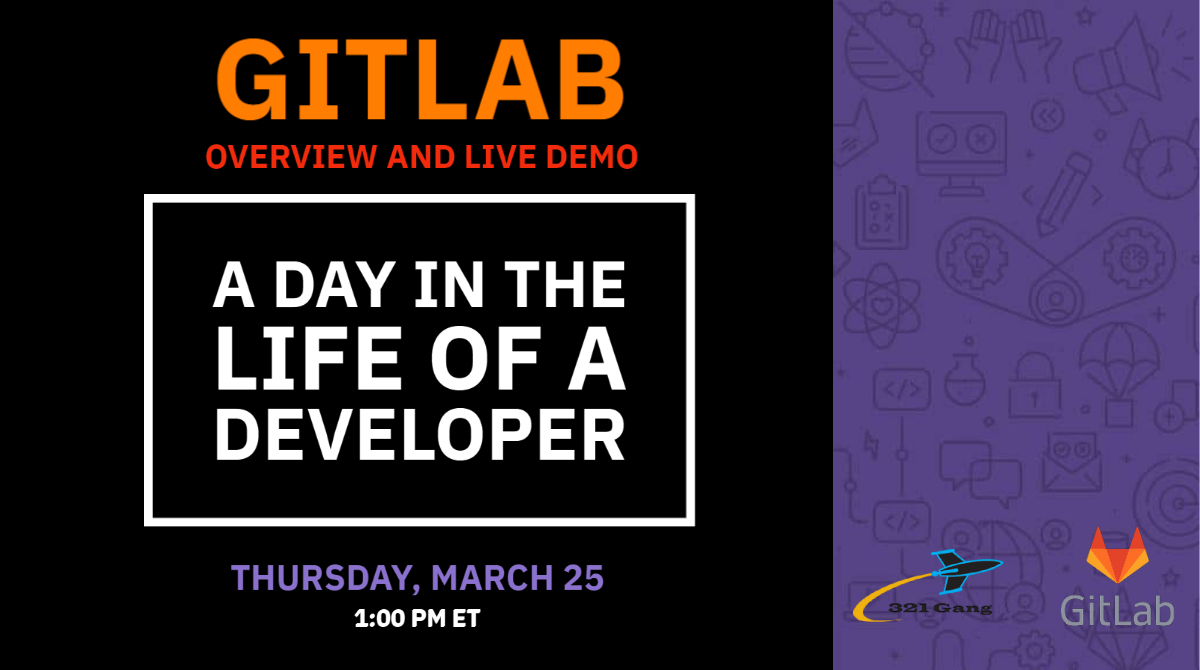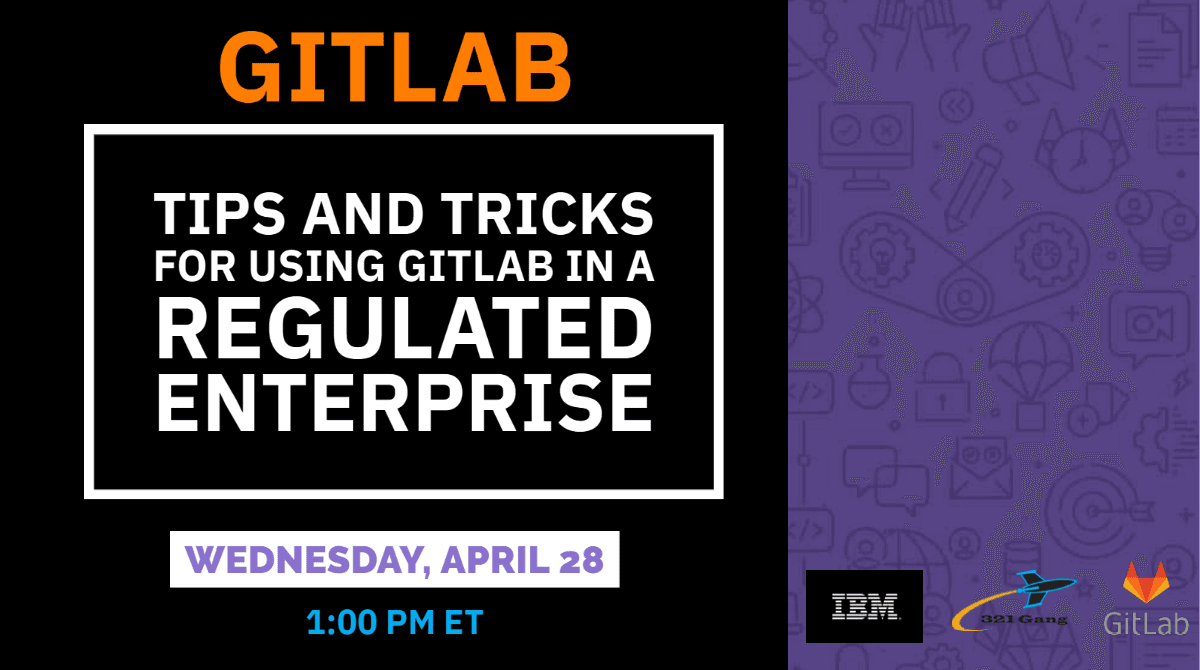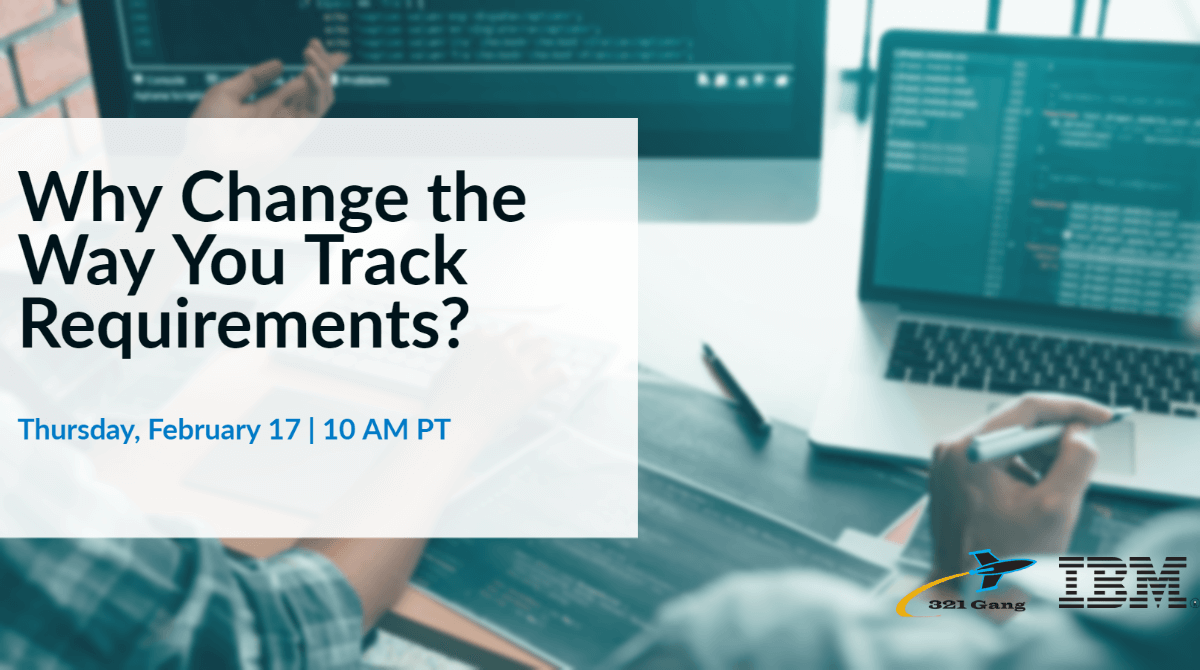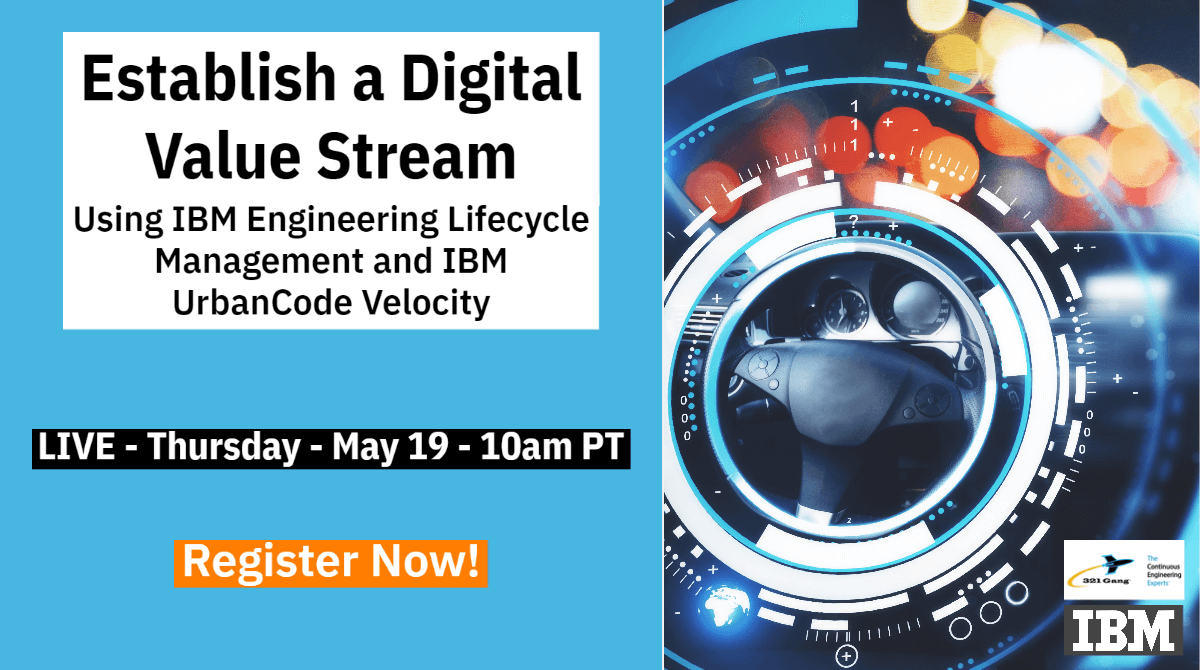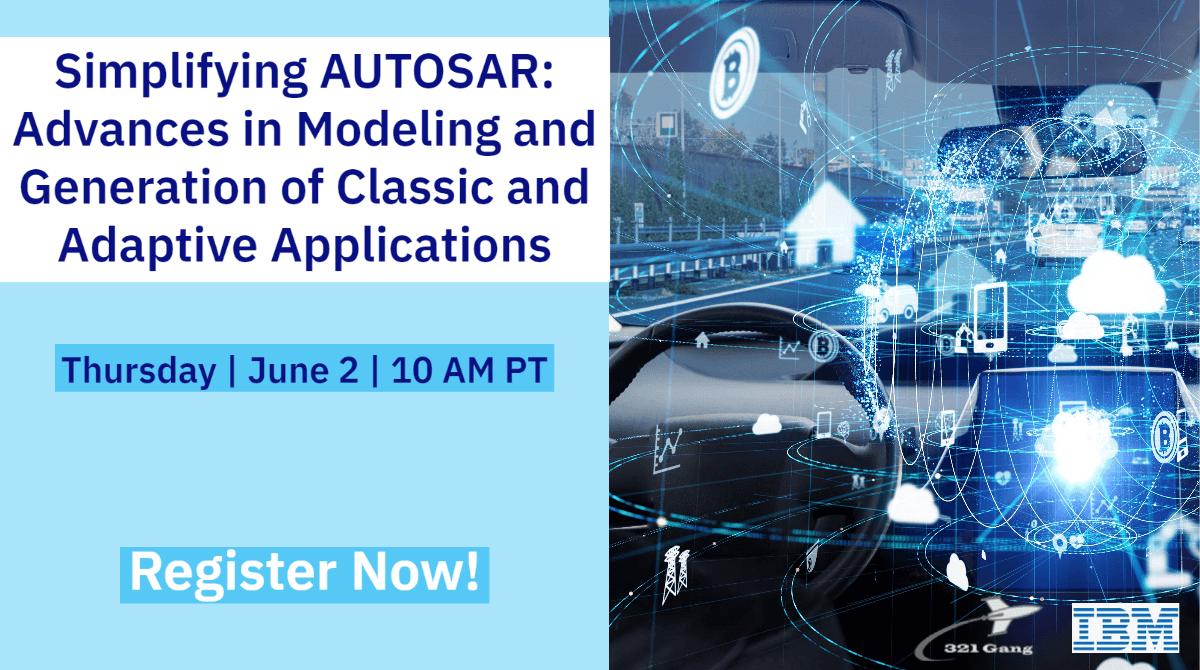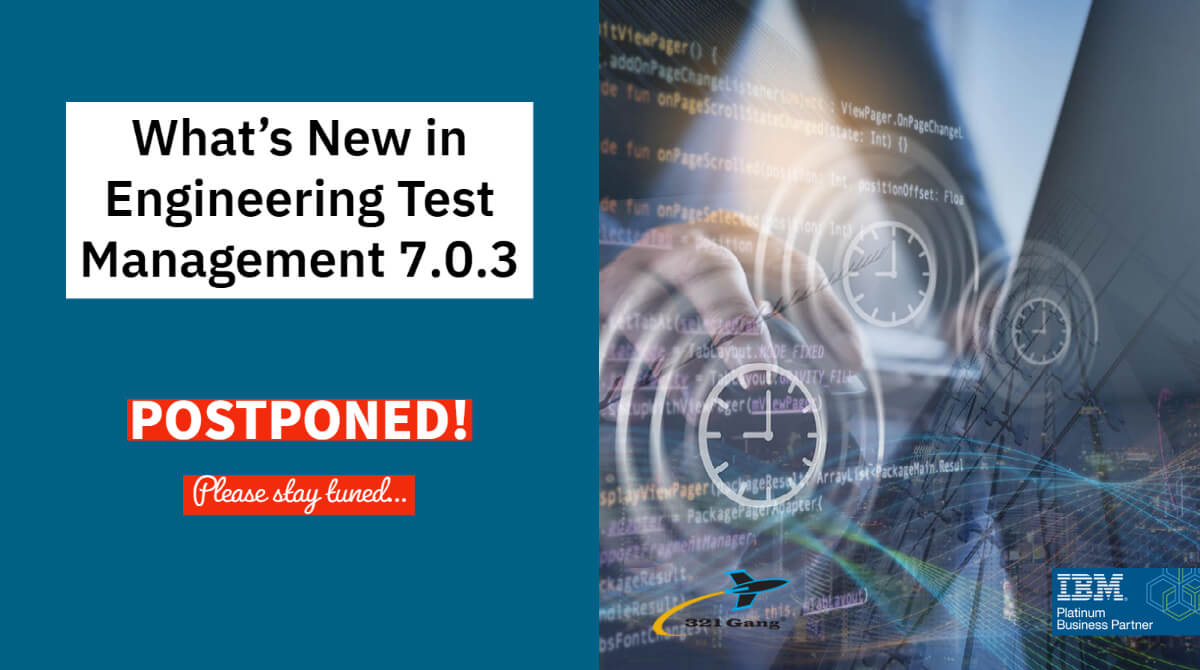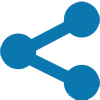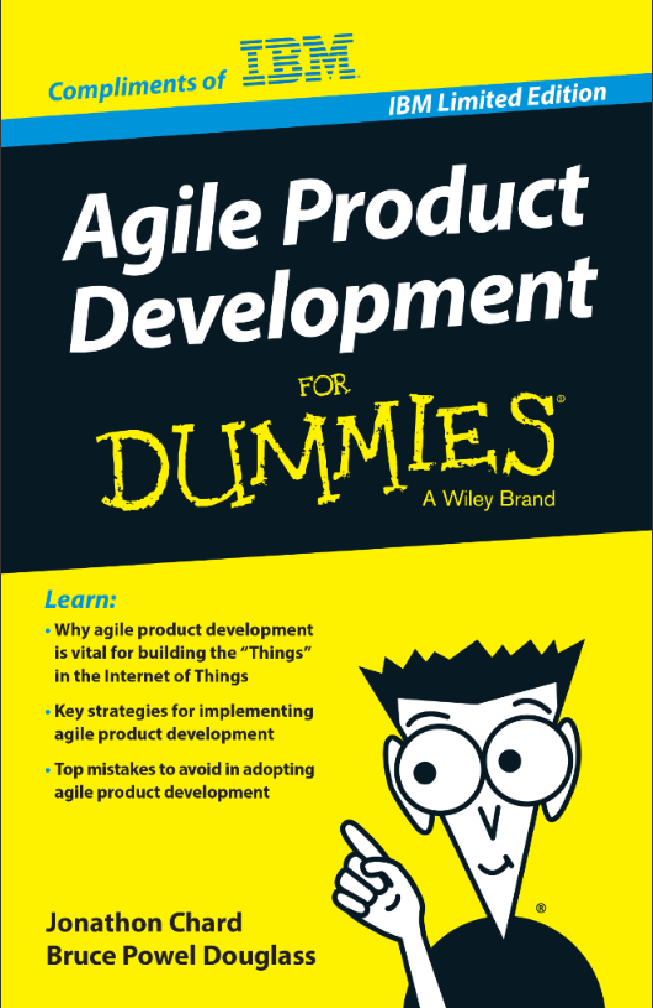IBM Engineering Workflow Management (EWM) provides many out-of-the-box features for the customization of attributes, attribute types, enumerations, presentations, workflows, and more. Attributes can be presented as Decimals, Integers, Strings, HTML, Small HTML, Radio Groups, Enumerations, Rich Text, Categories, Tags, and Work Item Lists. However, sometimes customers may need a bit more customization to address the needs of their internal users.
In this session you will see an example of a non-trivial custom presentation in EWM. For our customer, the Work Item List editor presentation was simply not enough. Even though they liked the general idea of being able to see the links to the Work Items in a Work Item List, the customer also wanted to be able to directly (from the Work Item List) create new Work Items to add to the list and to modify several attributes of existing Work Items in the list.
We will walk through the process of how we worked with the customer to identify their need; how we worked with the customer to refine their need; and, at a high-level, how we implemented the custom presentation.