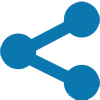Zombie Workloads: The Walking Dead of Your Cloud Bill
If you’ve ever opened your cloud bill and felt a sudden chill run down your spine, chances are you’ve encountered them: Zombie Workloads. They lurk in the shadows of your environment, quietly devouring resources and budgets while delivering zero value.
Just like the walking dead, these workloads aren’t really alive… but they refuse to die.
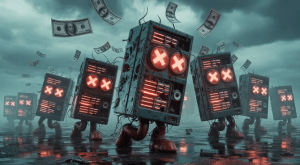
What Exactly Is a Zombie Workload?
Zombie workloads are virtual machines, containers, storage volumes, or other resources that:
- Were spun up for a project, test, or experiment… and never shut down.
- Serve no current purpose but remain running (and billing).
- Consume compute, storage, and network resources like an undead army of cost creep.
Common examples:
- Forgotten development environments
- Unused storage volumes
- Abandoned test clusters
- Old instances left “just in case”
Why They’re So Dangerous
Zombie workloads don’t grab headlines like big outages or security breaches, but their damage is real. They:
- Drain budgets invisibly — slowly but surely bloating your bill month after month.
- Skew visibility — making it hard to understand what’s actually delivering value.
- Compound waste — because teams often overprovision AND forget to shut down.
Think of it this way: it’s not the dramatic “end of the world” event. It’s death by a thousand bites.
Spotting the Undead in Your Cloud
So how do you know if you’ve got zombies hiding in your environment? Look for:
- Instances running with near-zero CPU or memory utilization for days or weeks.
- Storage volumes not attached to any active compute.
- Snapshots and backups piling up without lifecycle management.
- “Test” environments that haven’t been touched in months.
Most FinOps teams discover these during usage analysis or anomaly detection — and once you see them, you can’t unsee them.
How FinOps Slays the Zombies
The good news: Zombie workloads can be hunted down and put to rest. Here’s how FinOps practices help:
Tagging & Ownership
- If every resource has an owner, it’s easier to ask, “Do we still need this?”
Automated Policies
- Use scripts or cloud-native policies to shut down idle resources after a set period.
Anomaly Detection
- Tools like IBM Turbonomic or Apptio Cloudability flag underutilized or idle resources before they eat your budget.
Showback/Chargeback
- When teams see what they’re “paying” for, zombies disappear fast.
Regular Cloud Hygiene
- Build “Zombie Hunts” into your operating rhythm — monthly or quarterly reviews of idle workloads.
How Cloudability Helps Fight Zombie Workloads
Idle Cost Distribution & Reporting
- Cloudability tracks idle container costs in Kubernetes. It reports the portion of allocated resources that are unused (idle), so you can see how much of your spend is going to nothing.
- It gives you “utilized, idle, and fairshare cost” metrics for containers, helping teams understand how much is being actually used versus being wasted.
Container Utilization Score
- Cloudability has a metric called Utilization Score for containers. It shows what percentage of provisioned resources (CPU, memory, storage) is actually consumed vs. idle. When that score is low, it’s a signal for zombie workloads (over-provisioned or unused containers).
- With this metric, teams can pinpoint specific containers that are using far more resources than needed, then either scale them down, shut them off, or remove them.
Kubernetes & Containers Cost Visibility
- Cloudability’s dashboards let you see cost broken down by namespace, label, cluster, and container, which helps identify zombie workloads rooted in cluster infrastructure. Labels/namespaces can show which teams or projects are spinning up idle containers. Apptio+1
Anomaly Detection
- Cloudability can detect cost anomalies — sudden surges or unusual patterns in spend — which often are caused by forgotten workloads, runaway resource requests, or orphaned services. This helps catch “hidden zombies” before they silently bleed cost.
How IBM Turbonomic Helps Slay Zombie Workloads
Automated Stopping/Starting of Idle Workloads
- Turbonomic can “park” idle cloud resources or shut them down when they aren’t needed (during off-hours or low-usage times). This removes waste caused by workloads that aren’t in use.
Rightsizing & Instance Type Matching
- It continuously evaluates CPU, memory, storage, I/O, and other performance metrics, recommending or automating switching to a more appropriately‐sized instance so you don’t overpay for underused resources.
Storage Optimization & Garbage Collection
- Turbonomic helps by identifying unattached volumes or low-latency storage tiers being used unnecessarily, then adjusting or deleting them. Storage that doesn’t serve active workloads is a common zombie cost.
Container & Kubernetes Optimization
- It optimizes pods, scales clusters, moves workloads, etc., so underutilized capacity in Kubernetes is reclaimed. E.g., rightsizing containers, moving pods between nodes, scaling clusters down when demand is low.
Reserved Instance & VM Reservation Coverage
- Turbonomic helps ensure you use your reserved instance (RI) inventory effectively, avoiding paying on-demand premium for instances that aren’t optimally matched or idle.
Case Studies
40% reduction in EC2 compute spend after Cloudability Savings Automation optimized idle/overprovisioned workloads (MoxiWorks case). Source: https://www.apptio.com/case-study/moxiworks-achieves-40-discount-on-ec2-usage-with-cloudability-savings-automation/
50% lower costs in test/dev by rightsizing and scaling down non-critical workloads with Cloudability (TUI Group). Source: https://www.ibm.com/case-studies/tui-group
5.3× increase in idle GPU capacity reclaimed (from 3→16 GPUs) using Turbonomic to reallocate underutilized AI resources (IBM internal AI). Source: https://www.ibm.com/case-studies/ibm-big-ai-models-turbonomic
≈33% public cloud cost avoidance via Turbonomic automated rightsizing and dynamic scaling (Forrester TEI). Source (PDF): https://www.rsd.md/wp-content/uploads/2023/06/Forrester_-The-Total-Economic-Impact-of-IBM-Turbonomic-Application-Resource-Management.pdf
$1–3M+ infrastructure savings and 50+ hours/month IT time reclaimed with Turbonomic automation (Forrester TEI). Source (PDF): https://www.rsd.md/wp-content/uploads/2023/06/Forrester_-The-Total-Economic-Impact-of-IBM-Turbonomic-Application-Resource-Management.pdf
Putting It Together: Why These Features Matter
- Tools like these give visibility (you can’t fix what you can’t see).
- They provide automation so teams don’t have to manually hunt down zombie workloads.
- They tie action to data — metrics like utilization score or idle cost help prioritize efforts.
- In regulated environments, reducing zombie workloads isn’t just about cost — it helps with compliance (proving you’re using what you claim, avoiding unused risk surfaces).
The Bigger Lesson
Zombie workloads aren’t just about wasted dollars. They highlight the need for:
- Visibility across the cloud estate
- Accountability for resource usage
- Collaboration between engineering, finance, and operations
In other words: they’re a perfect case study for why FinOps exists.
Final Word: Don’t Let Zombies Eat Your Budget
Your cloud doesn’t need to be haunted by undead resources. With the right FinOps practices, you can shine a light on the shadows, shut down waste, and keep your spend aligned with business value.
Because in the cloud — just like in horror movies — the scariest monsters are the ones you don’t see until it’s too late.
Explore the resources on FinOps-Universe.com or reach out 321Gang to discover your options to cut cloud waste!

At 321Gang, we are committed to helping organizations navigate the evolving intersection of cloud, finance, and emerging technologies. As active members of both the FinOps Foundation and the Technology Business Management (TBM) Council, we stay engaged with the latest frameworks and community-driven practices for cost optimization and value realization. These memberships provide us with practical insights and peer collaboration that enhance our ability to support organizations facing the unique financial challenges introduced by AI and cloud-native architectures. info@321gang.com
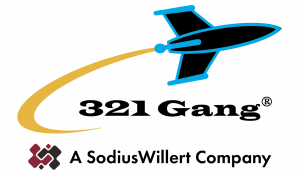
321Gang | 14362 North FLW | Suite 1000 | Scottsdale, AZ 85260 | 877.820.0888