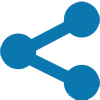Introduction to IBM Rational Rhapsody
This course teaches the fundamental techniques required to start using the Unified Modeling Language (UML2) and the Systems Modeling Language (SysML) to build a basic model in IBM Rational Rhapsody. Through the use of hands-on exercises, you create a small model and get started using visual modeling and Rational Rhapsody. The course uses a small Vending Machine design to show how UML can be practically applied. The essential Rational Rhapsody diagrams for structural and behavioral modeling are created in the exercises. In this course, you use Rational Rhapsody to build a model of a vending machine. The material is broken into six labs, starting with basic requirements and showing how you can transition from functionality-describing use cases to an object-oriented software design. You execute and test the model and add subsystem interfaces. For this course, you use Rational Rhapsody in C++ Version 7.5.2 and one of the following compilers: Cygwin 1.5, 1.7, Microsoft Visual C++ 6.0 SP3, or Microsoft Visual Studio .NET 2005, 2008.
Course Details
QQ001
Onsite or Online
You must have:
- Knowledge of Object Oriented Analysis and Design, and C++ or C, is helpful but not required
- Identify key concepts in UML and SysML
- Start a new Rational Rhapsody project
- Create and edit different types of diagrams
- Use the Rational Rhapsody browser and Features dialog
- Locate and review Rational Rhapsody properties
- Navigate a project
- Generate a report
- Verify a model
- Identify subsystem interfaces
- UML2 and SysML overview
Basic Rational Rhapsody tool usage (hands-on exercise)
- Starting a project
- Creating and editing diagrams
- Using browser and features dialog
- Rational Rhapsody properties
- Project navigation
- Generating a report
- Model verification
- Subsystem interfaces
This basic course is for:
- Systems and software engineers new to IBM Rational Rhapsody
- Program or project managers
- Development team leads
- Software testers
Printed student manuals and workbooks