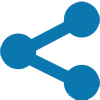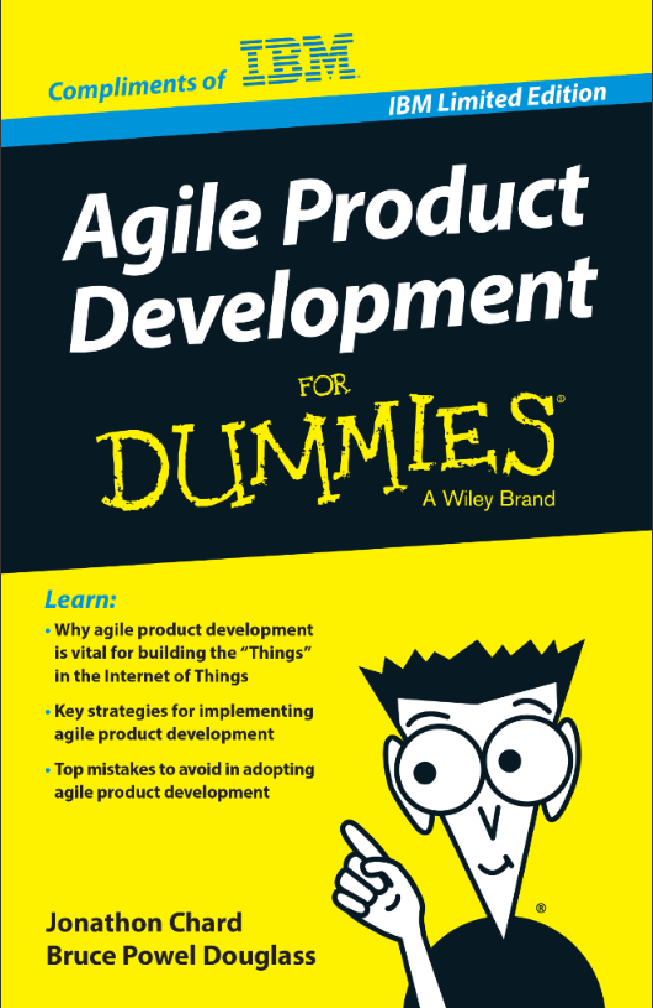Why and How: Implementing GitLab for Embedded Systems Development
GitLab offers many technical advantages that make it particularly suitable for embedded systems development. These features cater to the unique challenges of embedded systems, such as the need for precise version control, collaboration in a multidisciplinary environment, and the integration of software with hardware components. Here’s a look into why GitLab stands out for embedded systems development:
1. Comprehensive Version Control
- Binary Files Support: Embedded systems often involve firmware and other binary files. GitLab supports large binary files through Git LFS (Large File Storage), making it efficient to manage and version control binary assets alongside code.
- Submodules Support: Embedded projects frequently depend on various libraries and SDKs. GitLab supports Git submodules, allowing you to include and manage dependencies directly within your projects, ensuring consistency and simplifying dependency management.
2. Integrated CI/CD Pipeline
- Automated Testing and Deployment: GitLab CI/CD automates the build, test, and deployment processes. For embedded systems, this means automated cross-compilation, running unit tests, integration tests, and even deploying firmware updates to devices for testing or production.
- Hardware Testing Integration: With GitLab CI/CD, you can integrate hardware-in-the-loop (HIL) tests, automatically testing your software on the actual hardware or emulators as part of your pipeline, ensuring that the software works as expected in its intended environment.
3. Collaboration and Issue Tracking
- Merge Requests and Code Review: GitLab facilitates code review and collaboration through merge requests (MRs). This is crucial in embedded systems where software interacts closely with hardware, and changes need thorough review to ensure they don’t introduce bugs or negatively affect performance.
- Issue Tracking and Management: Embedded systems development involves multiple disciplines (hardware, software, firmware). GitLab provides sophisticated issue tracking that can be customized to cater to the diverse needs of these teams, improving cross-disciplinary collaboration and project management.
4. Documentation
- Integrated Wiki: GitLab’s integrated wiki provides a centralized platform for project documentation. This is especially useful for embedded systems, where keeping detailed documentation of the hardware-software interface, API documentation, and system architecture is crucial for development and maintenance.
5. Security and Compliance
- Security Scanning: GitLab offers integrated security features, including Static Application Security Testing (SAST) and Dependency Scanning, which are critical for embedded systems that often operate in security-sensitive contexts.
- Compliance Management: For embedded systems in regulated industries (medical, automotive, etc.), GitLab provides tools for managing compliance with industry standards, including traceability of changes and automated compliance checks within the CI/CD pipeline.
6. Scalability and Flexibility
- Support for Multiple Platforms: Embedded systems development often involves targeting multiple platforms (different hardware architectures, microcontrollers, etc.). GitLab CI/CD can be configured to build and test across these various targets, ensuring compatibility and simplifying cross-platform development.
- Scalability: GitLab can scale with your project, from small teams working on a single embedded device to large organizations managing complex systems with multiple interconnected devices.

Implementing GitLab
Implementing GitLab for embedded systems development can streamline your workflow, enhance collaboration among team members, and improve version control for your projects. Here’s an overview to help you get started.
Prerequisites
Before diving into GitLab for embedded systems development, ensure you have:
- Basic understanding of Git and version control.
- GitLab account — you can sign up for free at GitLab’s official website.
- Knowledge of embedded systems development tools and languages (e.g., C, C++, Assembly).
- Access to your embedded systems hardware for testing and deployment.
Step 1: Setting Up Your GitLab Project
- Create a New Project: Log in to your GitLab account and create a new project by clicking on “New project”. Choose a project name, visibility level, and initialize it with a README to get started.
- Clone the Repository: Once your project is created, clone it to your local machine using your preferred Git client. This will be your working directory for your embedded systems project.
- Set Up Your Embedded Systems Environment: Before you start coding, set up your embedded systems development environment. This includes your compiler, debugger, and any hardware-specific tools.
Step 2: Implementing Version Control
- Organize Your Repository: Create directories for your source code, libraries, and documentation. A clear structure helps in managing the project as it grows.
- Commit Your Code Regularly: Make small, incremental changes and commit often with descriptive messages. This practice makes it easier to track changes and revert to previous versions if necessary.
- Branching and Merging: Use branches for developing new features or fixing bugs. Once completed, merge them back into your main branch. This ensures your main branch remains stable.
Step 3: Collaborating with Your Team
- Issue Tracking: Utilize GitLab’s issue tracking feature to report bugs or request new features. Assign issues to team members and set deadlines to keep everyone on track.
- Merge Requests: When a feature or fix is ready, create a merge request. This allows other team members to review the code, provide feedback, and approve the changes before they are merged into the main branch.
- Continuous Integration (CI)/Continuous Deployment (CD): GitLab CI/CD can automate the testing and deployment of your embedded systems software. Set up pipelines to build and test your code on various target devices automatically.
Step 4: Testing and Deployment
- Automated Testing: Configure your CI/CD pipeline to run automated tests. This can include unit tests, integration tests, and hardware-in-the-loop tests.
- Deployment: Once your code passes all tests, you can deploy it to your embedded system. This can be automated with GitLab CI/CD, or you can do it manually, depending on your project’s needs.
Step 5: Documentation and Maintenance
- Documentation: Document your project thoroughly, including setup instructions, architecture diagrams, and API documentation. Use GitLab’s wiki feature to keep your documentation organized and accessible.
- Maintenance: Even after deployment, continue to monitor your system for bugs or performance issues. Use GitLab to track these issues and implement fixes.
Summary
From a technical standpoint, GitLab is well-suited for embedded systems development due to its strong support for binary files, versatile CI/CD pipelines tailored for hardware integration, comprehensive collaboration tools, and its focus on security and compliance. These features address the complex nature of embedded systems development, making GitLab an excellent choice for teams looking to streamline their workflow, enhance productivity, and ensure the quality and security of their embedded products.
To learn more about leveraging GitLab for embedded software development, contact 321 Gang. We work with enterprises to accelerate the engineering and development of large, engineered systems. 321 Gang Consultants work with the industry-leading system builders of embedded software on best practices for requirements management, model-based systems engineering (MBSE), test management/verification and validation, and traceability for compliance and reporting.
Read a related article HERE and a new blog post HERE.
by Tom Hollowell – 321 Gang
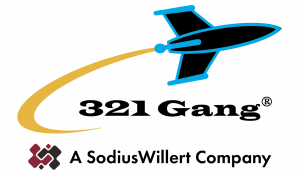

321 Gang | 14362 North FLW | Suite 1000 | Scottsdale, AZ 85260 | 877.820.0888 info@321gang.com
The Future is Now
We have helped our clients:
- Reduce development costs by 50-60%
- Accelerate time to market by 20-40%