Process Analyzer
Automatically Analyze and Document IBM Rational Team Concert (RTC) Processes
Process Analyzer is a utility, developed by Joe Meagher, Inc., that generates a statemodel of the business processes used in your implementation of IBM® Rational Team Concert™ workflows.
Process Analyzer integrates rapidly and fluidly with Rational Team Concert, and allows you to automatically document and communicate your processes with minimal human intervention.
Today, RTC Administrators and Process Authors spend days, and sometimes, weeks documenting their processes. When the processes change, and they do, the current documentation is immediately out of sync with the process.
The use of Process Analyzer increases the productivity and improves the accuracy and availability of the documentation of the RTC workflow processes.
Features of Process Analyzer
There are two versions of Process Analyzer: Basic and Pro. The Basic version is available at no cost. The Pro version is available for an annual charge and it offers expanded features. Both Process Analyzer and Process Analyzer Pro are available today through 321Gang, Inc.
Process Analyzer Basic
- Analyzes any Rational Team Concert (RTC) project process
- Creates State Model images of workflows
- Two options for graphic output
- Native
- figure 1
- Graphviz, an open source product
- figure 2
- Native
Process Analyzer Pro
The licensed version of the utility includes the features of the free version as well as documented reports that include an analysis of your processes.
Detailed Analysis of RTC Processes
- Project details including membership and description
- Each type is specified with the associated workflow image
- States are listed in each workflow along with their available actions
- Actions in each workflow are listed with:
- Target State – your action will move the record to this state
- Source States – states where the action is available
- Permissions – which roles can perform this action
- Resolutions – which resolution codes are available during this action
- Attributes in each type are listed with:
- Permission – the roles that can modify the attribute
- Enumeration – available selection values for an enumeration type
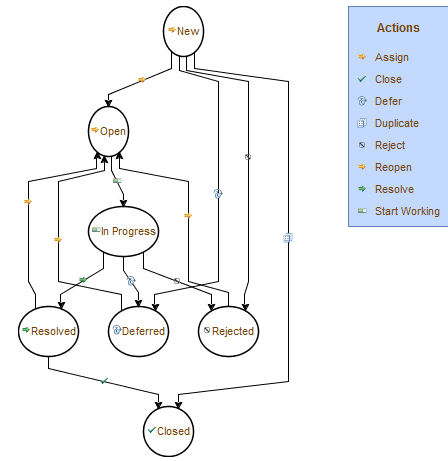
figure 1
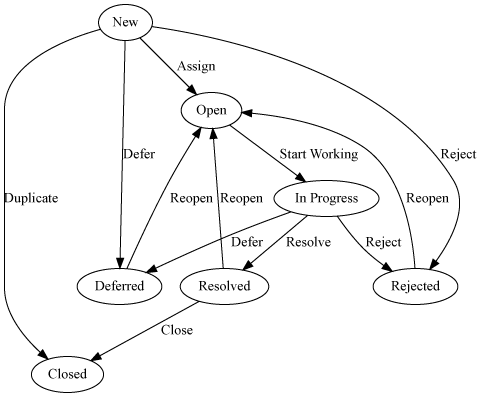
figure 2
Process Analyzer Pro – Report Formats and Samples
The detailed analysis reports can be output in either of the following formats: PDF (.pdf), MS Word/Rich Text Format (.rtf), and as a Web Page (.html). The HTML web page is a basic shell that allows you to use your web site’s stylesheet (.css) to incorporate the Process Analyzer output into web pages that are viewed by your teams.
The links below will allow you to see the Process Analyzer Pro reports in each output format. These reports analyze the formal project management process including the issue work item type mentioned above. Each sample includes detailed information about States, Actions, and Attributes.
Download and view sample analysis report in the following formats:
System Requirements
- Rational Team Concert (RTC) server version 3.0 or newer
- Must download version matching your server version
- Java JRE version 1.6
- Read-write access to directory where the .jar file is located at runtime
- Local Graphviz installation (Optional but Recommended)
User Permissions
- User must be a member of the project
- No specific license or permissions needed
- Read-write access to directory where the Process Analyzer .jar file is located at runtime
The following environments have been officially tested:
- IBM Rational Team Concert server versions
-
- 4.0 and all 4.0.x release versions up to 4.0.7
- 5.0, 5.0.1, 5.0.2
- 6.0
- Clients operating systems
- Windows 7, Windows 8.1, Windows 10
- Ubuntu 12.04.2
What’s New?
- Latest Release: PROD_20151019-1020
- Detailed User Audit
- State Specific Graphs (highlighted state diagrams)
- Added support for 6.0 version, Removed support for 3.x versions
Process Analyzer Support
- Support is available for both Process Analyzer Basic and Process Analyzer Pro
- To create a support ticket, complete and submit the the information on the Process Analyzer contact form
- A response will be sent to you by email within 72 hours
Process Analyzer - Software License Agreement
Process Analyzer Contact Form
- We welcome your feature requests, comments, feedback and questions.
- Do you have a support issue? Tell us all about it using the form below.
The Future is Now
We have helped our clients:
- Increase productivity by 25-75%
- Reduce development costs by 50-60%
- Accelerate time to market by 20-40%