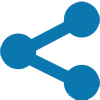How Model-Based Engineering (Rhapsody, Cameo, Capella) can plug into CI/CD
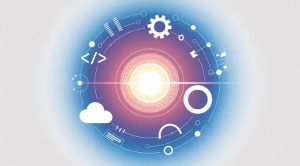
Traditional document-centric engineering no longer cuts it.
The shift to Model-Based Systems Engineering (MBSE) offers a structured, model-driven way to capture requirements, architecture, behavior, and verification in a unified environment. Model-Based Systems Engineering (Wikipedia)
At the same time, software and firmware teams either are looking into or have adopted Continuous Integration / Continuous Deployment (CI/CD) to deliver faster, with higher quality and tighter feedback loops.
Bringing MBSE into CI/CD means you can not only generate code or tests, but trigger model-validations, traceability checks, and simulations as part of an automated pipeline.
The result: earlier detection of system-level issues, stronger traceability, and better alignment across disciplines.
This article explores how MBSE and CI/CD can work together, how tools like IBM Rhapsody and Cameo Systems Modeler plug into automation pipelines, and what practical steps your organization can take to adopt this approach.
What Is MBSE?
Model-Based Systems Engineering (MBSE) is the formalized application of modeling to support system requirements, design, analysis, verification, and validation across the lifecycle. Rather than relying on static documents and spreadsheets, MBSE uses structured models as the authoritative source of truth.
Typical MBSE tools include IBM Rhapsody, Cameo Systems Modeler and Capella. These tools capture system architecture, interfaces, behaviors, states, and constraints.
Why MBSE Matters
- Reduces late-stage integration surprises by validating early.
- Creates a digital thread linking requirements → architecture → design → verification → deployment.
- Improves collaboration across hardware, software, and systems teams.
- Strengthens compliance and traceability in regulated domains such as aerospace, automotive, and medical devices.
(Source: SodiusWillert — How Modern MBSE is Revolutionizing Cyber-Physical Systems Engineering)
What Is CI/CD in an Engineering Context?
Continuous Integration (CI) automates the process of building, testing, and verifying changes frequently — often with each commit.
Continuous Deployment/Delivery (CD) extends automation to the release path, deploying validated changes to test benches, simulators, or even production environments.
In systems engineering, CI/CD can handle not just code, but also models, simulations, and system validation tasks.
Why Integrate MBSE + CI/CD?
1. Faster Feedback and Early Detection
When a model changes, CI/CD pipelines can automatically trigger model validation, simulation, and test generation — reducing the time between a change and feedback. Medium — CI/CD for MBSE
2. Built-In Traceability
Every pipeline run provides a versioned record of what was tested, validated, or deployed. That creates an auditable digital thread linking models, requirements, and code. (CMU SEI Report, 2022)
3. Model-to-Deployment Continuity
MBSE isn’t just about design — it feeds directly into code generation, simulation, and test deployment. In automotive, CI/CD enables engineers to continuously validate model changes against system constraints and existing hardware.
4. Managing Complexity and Variants
MBSE handles the what (system intent), and CI/CD handles the how (execution and validation). Together, they tame complexity and support scalable product-line engineering. (SodiusWillert Blog)
How to Integrate Rhapsody or Cameo into CI/CD
1. Version Control Your Models
Treat your models like code. Store them in GitLab or SVN with disciplined branching and merging. Many tools include built-in integrations for this.
2. Automate Model Validation and Testing
Define tasks for each commit:
- Model consistency checks
- Simulation or state-machine validation
- Code generation
- Test execution
3. Build CI/CD Pipelines
Use GitLab CI, Jenkins, or Azure DevOps to run MBSE automation tasks.
Trigger workflows such as:
Commit → Model Check → Simulation → Code Generation → Test → Report.
4. Manage Artifacts and Traceability
Store every generated artifact — model snapshots, simulation logs, test reports, and generated code — so results are traceable to the exact model version.
5. Provide Immediate Feedback
If a model violates constraints or a simulation fails, the pipeline notifies engineers automatically, reducing delays.
6. Extend to Deployment
Once stable, extend your pipeline to include hardware-in-the-loop (HIL) testing or other real-time simulation environments.
Real-World Examples
- Automotive: Engineers use CI/CD with MBSE to validate software updates continuously against system constraints and safety limits.
(ANSYS Blog) - Systems Engineering (Rhapsody): The SEI “Model-Based Systems Engineering Meets DevSecOps” whitepaper shows Rhapsody models running in batch mode for validation and document generation in CI/CD. (CMU SEI Whitepaper)
Why It Matters for Embedded Systems Teams
- Faster Time-to-Market — Automated validation reduces integration delays.
- Higher Quality — Model-driven traceability boosts verification confidence.
- Better Collaboration — Shared models unify hardware, software, and system disciplines.
- Built-In Compliance — Automatically logged runs simplify regulatory audits (ISO 26262, DO-178C, IEC 62304).
- Reusable Architecture — Supports product-line engineering and system variants.
Implementation Checklist
Tool Inventory Identify modeling tools and confirm CLI/automation support.
Version Control Store models in Git/SVN; define branching policy.
Pipeline Definition Automate model checks, simulation, code gen, build, and deploy.
CI/CD Platform Integrate MBSE tasks into Jenkins, GitLab, or Azure pipelines.
Traceability Links Connect requirements → model → tests → code.
Metrics Automate reports for build times, coverage, and model violations.
Common Challenges and Fixes
Tool Automation Gaps
→ Use scripting or vendor APIs (e.g., Rhapsody batch mode).
Slow Simulations
→ Employ incremental builds, caching, or distributed simulation.
Cultural Resistance
→ Start small; demonstrate faster feedback and measurable ROI.
Traceability Overhead
→ Embed trace links in the model instead of managing separate spreadsheets.
Legacy Document Processes
→ Gradually connect existing documentation to models before full migration.
(Source: SEI Whitepaper)
Recommendations
- Start with Integration: Focus on connecting Rhapsody or Cameo into existing CI/CD tools like GitLab or Jenkins.
- Show Quick Wins: Automate one model validation loop end-to-end.
- Promote Traceability: Use pipeline logs to prove compliance and change control.
- Scale Gradually: Mature from simple checks to full simulations and deployment loops.
- Measure Success: Track defect detection rate, pipeline frequency, and build times.
Conclusion
Integrating MBSE with CI/CD transforms how engineering teams work.
Instead of manual reviews and disconnected documents, you get automated validation, continuous feedback, and full lifecycle traceability.
For complex or regulated systems, it’s the bridge between modeling intent and execution reality.
Treat models like code.
Automate everything that can be tested or validated.
And make your pipeline the backbone of digital engineering.
Interested in learning more? Contact 321Gang to discuss how we can help with MBSE, CI/CD and combining the solutions for maximum value.
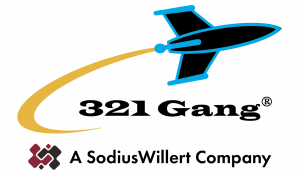
321Gang | 14362 North FLW | Suite 1000 | Scottsdale, AZ 85260 | 877.820.0888